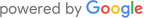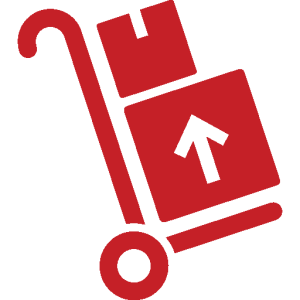The coronavirus has become a giant experiment in whether new technologies can allow for successful remote working for employees. In fact it is speeding up the reinvention of the office. But working from home is more than avoiding a frustrating commute, or working the whole day in your pyjamas. But if you are planning on working from home, then you need to make sure you have the right set up to remain professional and productive. Today we are going to discuss the 5 things you need to work from home.

1: A High-Quality Office Desk
The right desk is essential when working from home. Just like at work you need space for your monitor/s, keyboard, documents and phone, as well as any other essential equipment for your role. And home office desks are not just restricted to traditional styles. Online stores, like Premier Office Furniture, carry a wide range of ergonomic, standing and sit-stand desks for all your working from home needs.
Ergonomic options are as important at home as they are in the office. Maybe even more so! Most modern offices have exercise and stretching routines throughout the day for their employees. Further, being able to stand up and go to lunch, or even just at chat in the coffee room, means you are moving during the day. At home, there is less impetus to get up and move. So a standing, or sit-stand desk might be the perfect option for you! Having the option to stand and sit as you need throughout the day means you can avoid the health dangers of sitting too long.

2: Ergonomic Chair
Just like having the right desk is essential for the home office set up, so is an ergonomic chair. After all, this is the chair you will be spending the majority of your day in. And, just like in the office, you can avoid the health impacts of aging chairs or poorly configured ones.
When choosing an ergonomic chair, it is important to keep these features in mind:
- Adjustable seat height
- Adjustable seat tilt
- Rounded front seat edge
- Lumbar support
- Adjustable backrest height
- Controls that are easy to operate from seated position
- Five-point base
- Comfortable cushioning and covering on the seat and backrest
It is also important to use your ergonomic chair correctly! You should adjust your chair and workstation to ensure:
- Your hips are back as far as they can go in the chair
- You can push your shoulders back
- Your back is straight
- Feet are firmly on the ground
- If your chair has armrests, use them!
Your workstation should be at eye level, with your keyboard and mouse in front of you when you type. Further, you need to avoid screen reflection and make sure you’re not over extending when reaching for items on your desk. It’s as important to keep use the right chair and configuration at home, as it is at work! Watch the video below to learn how to properly set up your chair.

3: Chair Mat
While it might be the last thing you would normally consider when setting up an office, a chair mat is incredibly important. In fact, a lot of flooring manufacturers consider their warranties void if you don’t use a chair mat. Without one, your office chair can damage your floor, with scuffs, indentations and spills.
Chair mats also make it easier to move about your workspace. It takes 80% less effort to move your chair on a mat than it is on carpet, which prevents back and leg strain. But how to choose the right one?
If you have carpeted flooring, then you might need a mat with small cleats so the mat doesn’t slide on the carpet. For hard surfaces, a mat with a smooth backing is better.
When choosing the right size, consider the size of the room, the width of your desk, the size of the chair base, and where you want to move. If your chair won’t be moving all that much, you can get away with a smaller mat.
Finally, chair mats are also ideal for those using standing or sit-stand desks. Premier Office Furniture carries a range of anti-fatigue mats to make sure you are comfortable all day long.
4: Monitor Arm
Whether you have a sit-stand desk or a standard desk, monitor arms make your workstation far more ergonomic, even when you work from home. These monitor arms are easily affixed to the back of an existing desk and come in single and dual monitor options to allow flexibility for all workplaces. You can quickly and easily adjust your workspace without the expense of a traditional standing desk or the bulk of a desktop sit-stand.
It also ensures your workstation is properly configured so the top of the monitor is at your eye line and there is no unnecessary head tilting.
Monitor arms also allow you to create more space on your desk by elevating your screens, or to give more space in a multi-user environment.
5: Organisation
When working from home, organisation is key. While most remote working relies on cloud based and computer storage, not everything can be stored as a digital copy. Just like at your workstation, your home office needs to be tidy and easily organised. You also need somewhere to properly secure any documents – no blaming the dog or the kids!
Modern filing cabinets are great for home office storage as they easily blend into your décor. You can easily secure documents while keeping with your office décor. Other filing options include lockers, lateral filing cabinets and document cupboards.
Whether you are self-isolating due to the coronavirus, or you are looking to work from home more often, Premier Office Furniture has the furniture for you! Explore and shop online, call our helpful staff, or visit our showroom today to begin setting up your new home office!